Basic images needed for business powerpoint slides
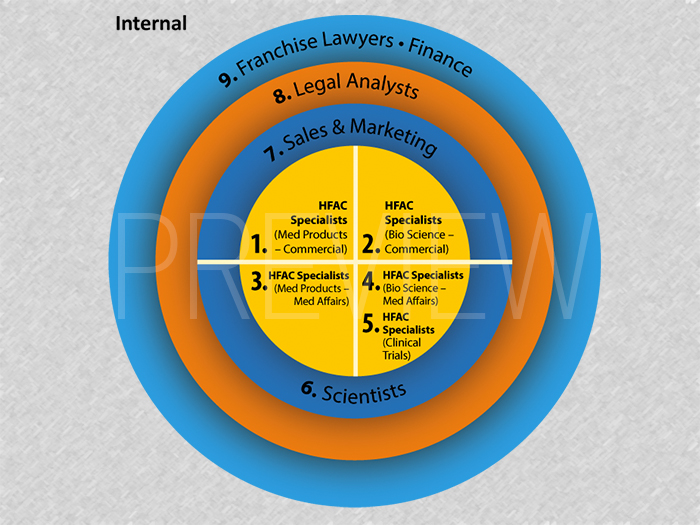
Wollen Sie auch einen Job wie diesen gewinnen?
Dieser Kunde bekam 45 Grafik-Designs von 6 Designern. Dabei wurde dieses Grafik-Design Design von Alaya als Gewinner ausgewählt.
Kostenlos anmelden Design Jobs finden- Garantiert
Grafik-Design Kurzbeschreibung
We need basic images for a powerpoint design. The designs should be clean, modern, simple and easy to read on a screen and if they were printed on paper. The images should not be overly designed (no fancy graphics or ornate fonts), but should still look professional.
Please pay attention to the attachments that have sketches of the images that are needed. In the notes section of the powerpoint slides specifies additional details for each image.
Also, please adhere to the design guidelines that are also uploaded. Only use colors and fonts that are specified. The final images should be similar to the look and feel of the images in the design guidelines.
Aktualisierungen
Designers -
Thanks for all your submissions! I am reviewing all the designs with my team and will have a decision ready by Sunday evening. If you are submitting any new designs, please submit by Sunday morning EST so my team can review them.
Thanks!
Added Sunday, August 18, 2013
Zielmarkt/( -märkte)
business executives
Industrie/Einheitstyp
Business
Sehen und fühlen
Jeder Schieber zeichnet eine der Charakteristiken der Marke des Kunden aus sowie den Stil, den euer Logo widerspiegeln sollte.
Elegant
Fett
Spielerisch
Ernst
Traditionel
Modern
Sympatisch
Professionell
Feminin
Männlich
Bunt
Konservativ
Wirtschaftlich
Gehobenes
Anforderungen
Muss haben
- Must Have:
- 1. Please see the attached powerpoint for the sketches we would like to have recreated. There are specific notes in each slide with additional details.
2. Please refer to the following pages in the uploaded design guideline document:
Colors - p. 14
- Use either the bright or muted color options as specified in the color scheme on this page
Typography - p. 16-17
- Use either helvetica or arial options
Powerpoint guidelines - p.42
- see for example of the general look and feel of the company